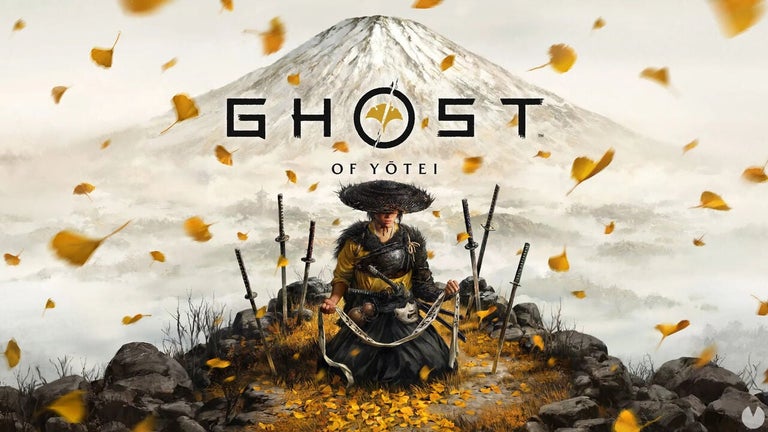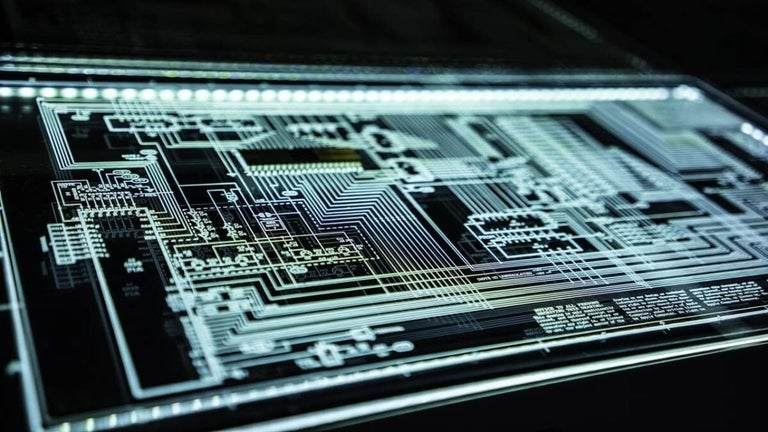Free
SHAREit
Your all-in-one file sharing solution
Forget those expensive and complicated programs that take a long time to set up and even longer to run. System Cleaner is lightning-fast. Just download the self-installer, click a few times, and your PC will be in tip-top shape before you know it.
System Cleaner takes care of all the common PC headaches that slow your system down and puts your data at risk from disk failure. It also takes care of many of the of the PC problems that other so-called tune-up programs ignore. System Cleaner also includes a comprehensive "secrets eraser" that scrubs all of your computer and internet activity files and removes every last trace of where you have been and what you did while you were there.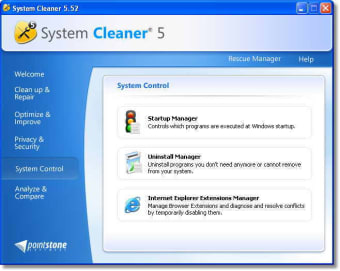
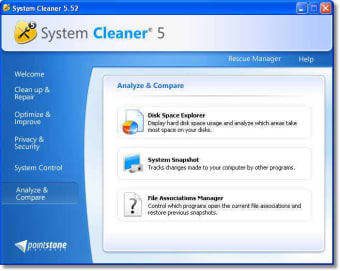
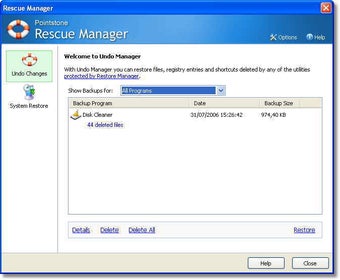
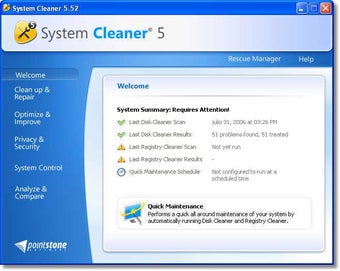
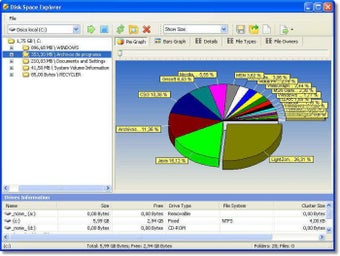
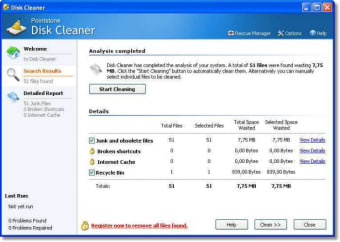
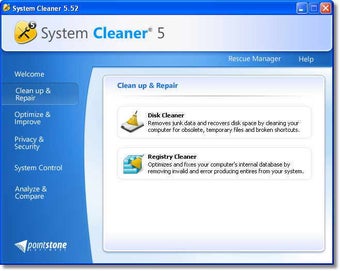
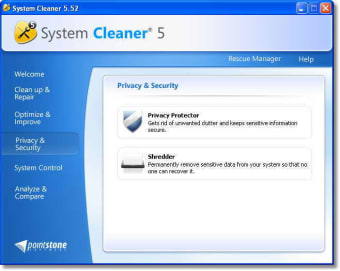
Trial version
Windows
Other platforms (1)Windows 2003
English
38.6K
11.68 MB
Have you tried System Cleaner? Be the first to leave your opinion!
Comodo System Cleaner: Free Utility Tool for Windows
A software to optimize PC performance
A trial version Software utilities program for Windows
Efficient Cleanup Utility for Windows
Effective Software for PC-Based Maintenance Requirements
Software Application to Optimize the Performance of an Operating System
A collection of Windows utilities
Clean all traces of Internet activity
Lightweight and Basic Digital Media Player
Straightforward QR and barcode scanning on Windows
Effortless design made simple
A simple, secure journal for Windows
Install the latest driver for HP 6543
Accurate lap timer for race fans
A free app for Windows, by Finebits OÜ.
A free program for Windows, by Lintalist
Easy Excel Recovery repairs corrupted Excel spreadsheets, recovering...
Install the latest driver for HP probook 6475b

Download Intel® PROSet/Wireless Software and Drivers for Intel® Centrino® Advanced-N + WiMAX 6250
Lightweight file opener for multiple archive formats